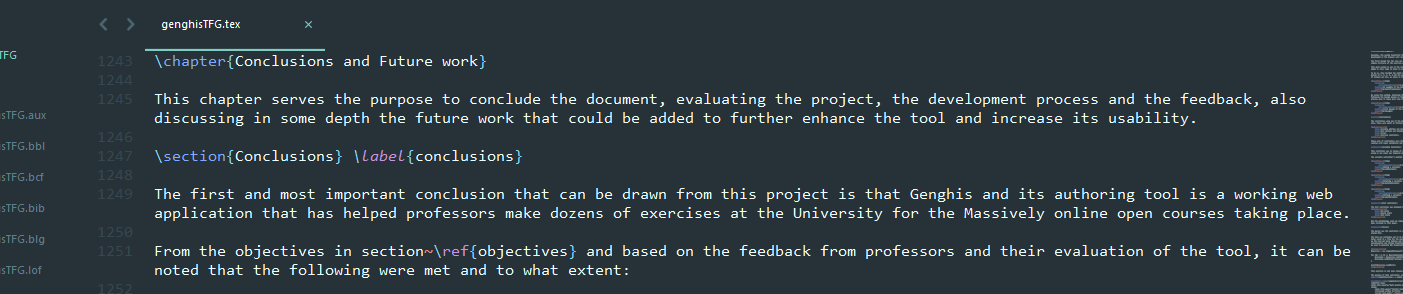Get started with TeX
Alright, I’ve had to set up a TeX environment quite a few times, and had to tell people how to do it a couple more so to avoid repeating myself: here it is!
Windows
First install the TeX engine, I use MiKTeX, then you can use it with whatever editor you feel like, I like TeXnicCenter.
Online
There are several online editors you can use, but by far the most complete is Overleaf
- Real-time collaboration in your browser
- Sharing
- Real-time Preview
- Rich Text Mode
- Templates (Papers, slides, CVs…)
iPad & OSX
Texpad is the way to go.